5 CX Wins from Service Desk Actions
This practical guide looks at
5 service desk-driven operations which help improve customer experience inside and beyond the IT organisation. Read on...
Download '5 CX Wins' PDF
1. Multi channel self-service puts the customer first
Firstly, we’re going to look at how multi channel self-service can help to drive engagement with your internal and external customers. There are a number of channels that allow you to engage with your customers and provide self-service; this may include email – the processing of inbound and outbound emails from the service desk tool, embedded chat, but also more and more, the self-service portal is becoming central to how you engage with your customers and provide the overall customer experience.
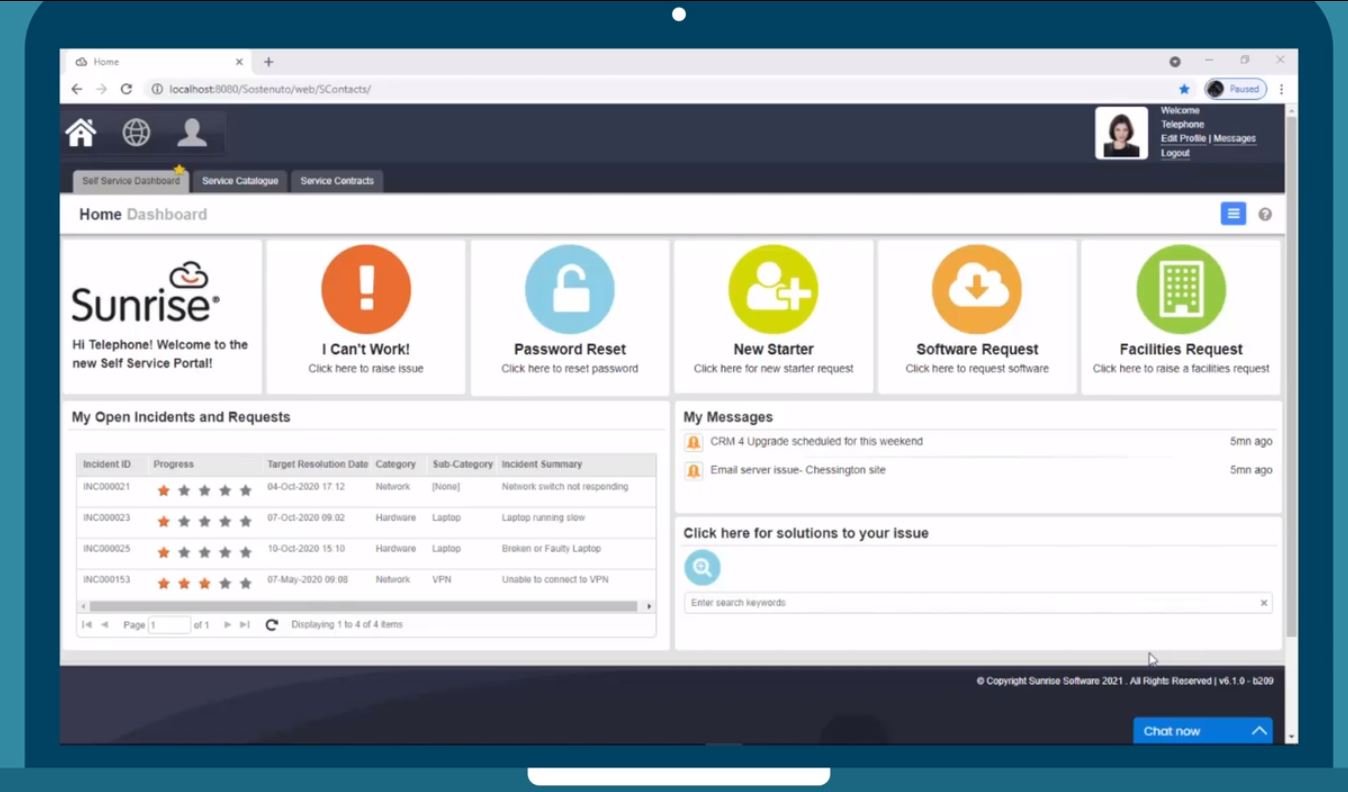
Here you can see an example of a self-service portal. This has a dashboard that is fully configurable so you can present relevant information to your customers, including the ability for your customers to be able to search the portal for useful information.
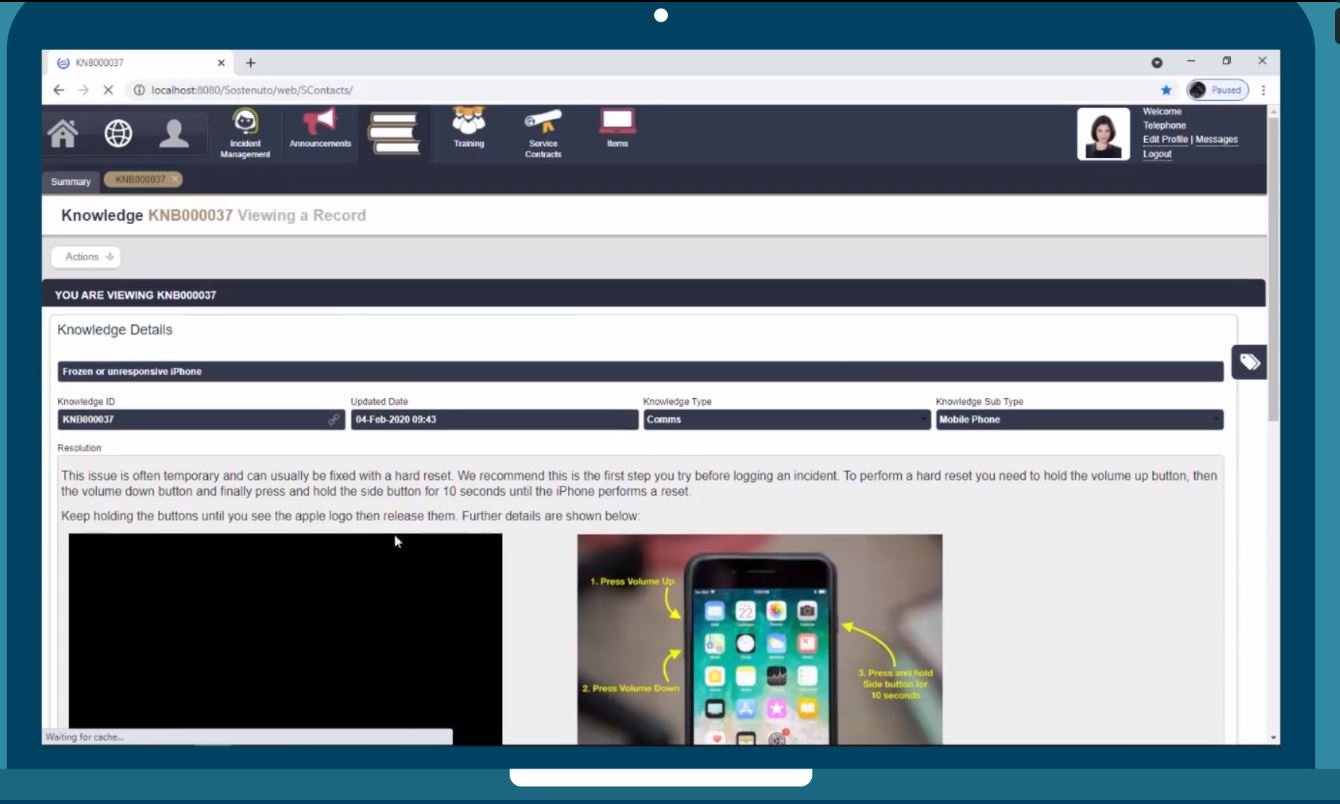
If, for example, a customer types in ‘iPhone’, because they're having issues, they can search for the issue, be provided with a response, and the knowledge article can be presented which may help them to fix it themselves.
Your IT team can use the self-service portal to publish and present relevant information as an addition or alternative to sending emails.
In this way, IT creates a one-stop shop where a particular customer can come in and see relevant information presented to them within the portal. They can also see the status of their existing incidents and requests, as well as the number of options available to raise a new ticket within the service desk application.
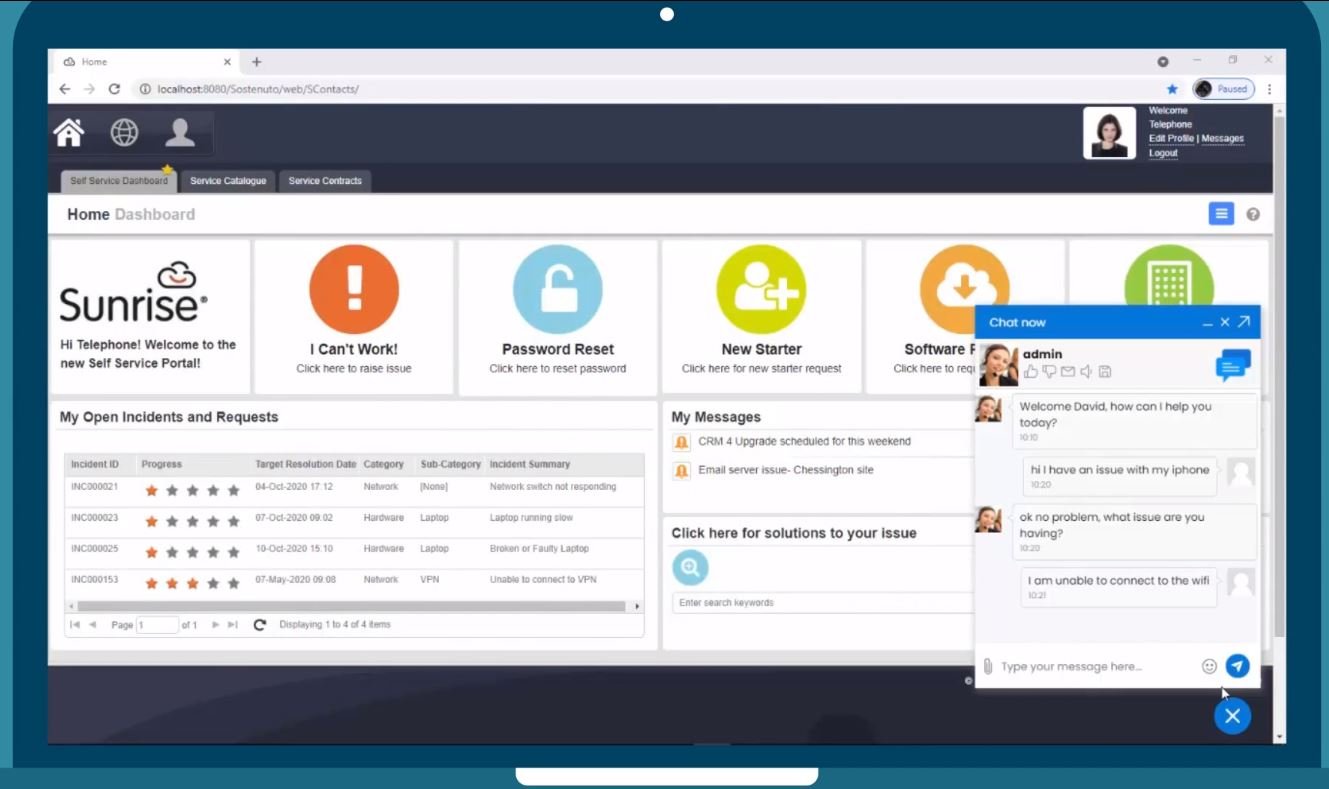
Online chat is another way for IT to engage with your customers.
Here you can see an online chat tool embedded within the self-service portal, providing the customer with another easy way to interact with the organisation.
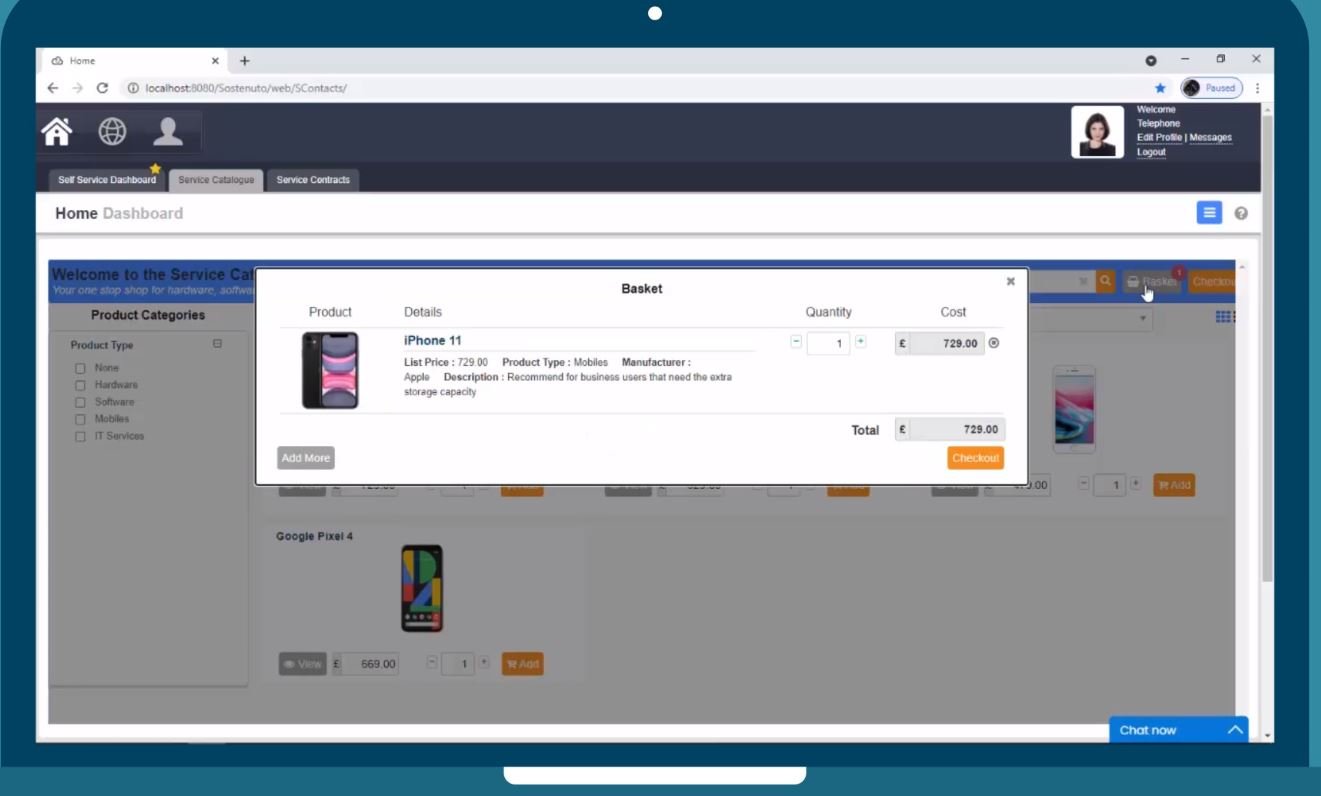
The way you present information is also key to customer engagement – here you can see a shopping cart type view, which makes it easy for the customer to raise a standard request. There are various ways to present the data, such as a list view or a tile view.
The customer can simply go in, select the item they are looking for, and add it to their basket, just as in the consumer environment.
nce it’s added to the basket, it’s easy to then go on and raise a request directly in the service desk system based on workflow. Whilst the organisation itself will define the channel it wishes to use to engage with its customers, it’s worth bearing in mind that all customers are different, so each may have different channel preferences n terms of engagement and therefore their overall customer experience.
Being able to offer a number of channels via the service desk tool is an excellent way to include as many people as possible and improve your customers' experience.
> Watch the video:
https://www.sunrisesoftware.com/discover/videos/video-an-introduction-to-self-service/
2. Automation for speed & consistency
Secondly, we’re going to look at how automation beats time-wasting repetition, increases speed of resolution and reduces errors. There are a number of ways that the service desk tool can help you to reduce the common actions that you carry out on a day to day basis, to help improve your team's overall efficiency and in turn improve the customer’s experience.
One of the key areas of this is for the service desk software to enable you to automate common and repetitive processes.
Here we can see in the Sunrise service desk tool, there’s a graphical process builder that enables you to configure and automate any standard process. In this example, we have a new starter process, where we define certain tasks that we wish to occur for each new employee. Once defined within the system, these tasks will be automated every time a new starter request is logged by a manager, HR or other active party.
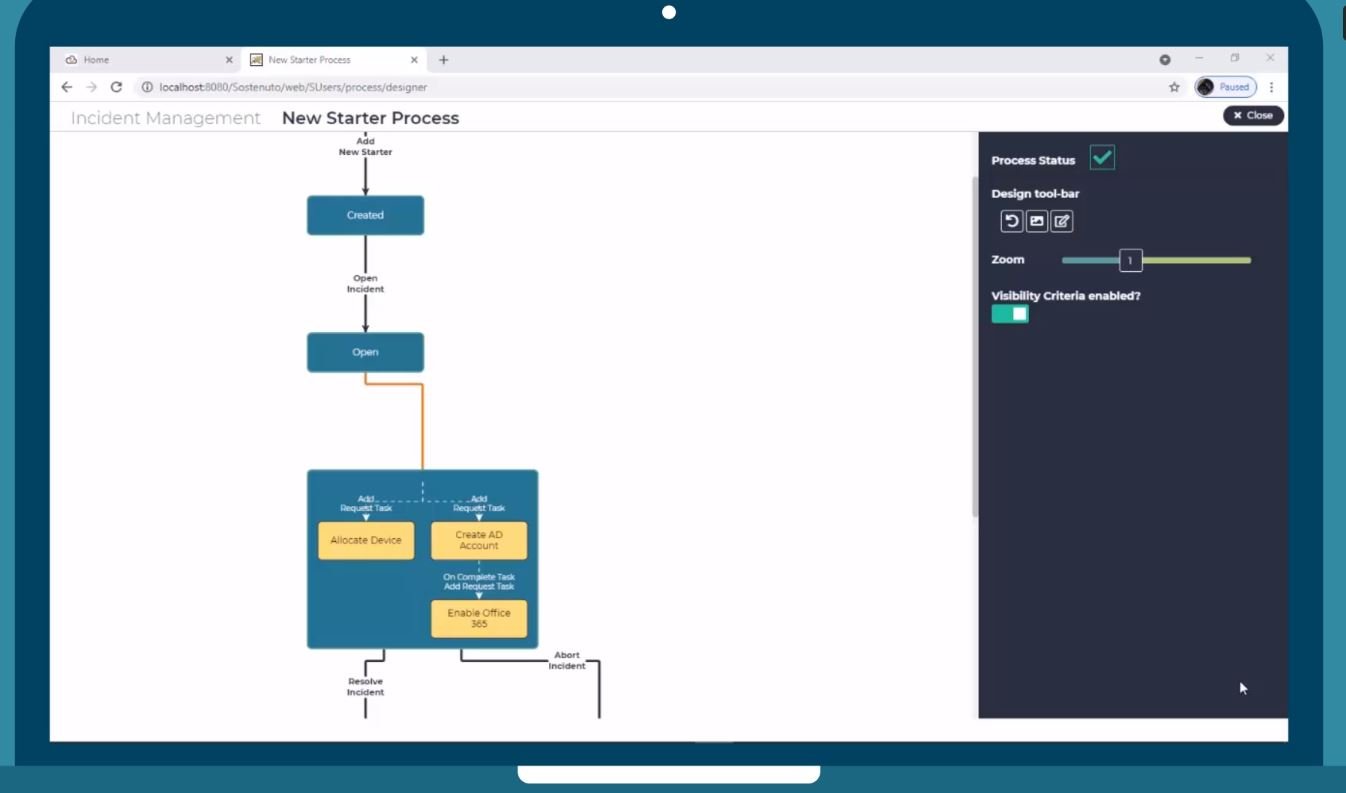
Here, once a new starter request has been logged, the relevant tasks have been automatically created as defined within the process and are allocated to the correct team within the application. You can also send automatic alerts both within the tool or externally via email. In addition, you can use a powerful API to integrate with external applications.
The more your organisation is able to automate its processes, the more this reduces the risk of error, provides for a seamless processes and releases the relevant staff to focus on a customer's existing needs instead, therefore improving the customer's (not to mention the IT team’s) overall experience.
3. Accelerate with dynamic searching
Software should be an enabler to help improve your overall customer experience.
Service desk tools will always contain a wealth of information that could be useful, however the challenge has always been for the tool to present this iin a timely and meaningful manner. Within Sunrise, we have a dynamic searching capability, designed to help you accelerate your customer response.
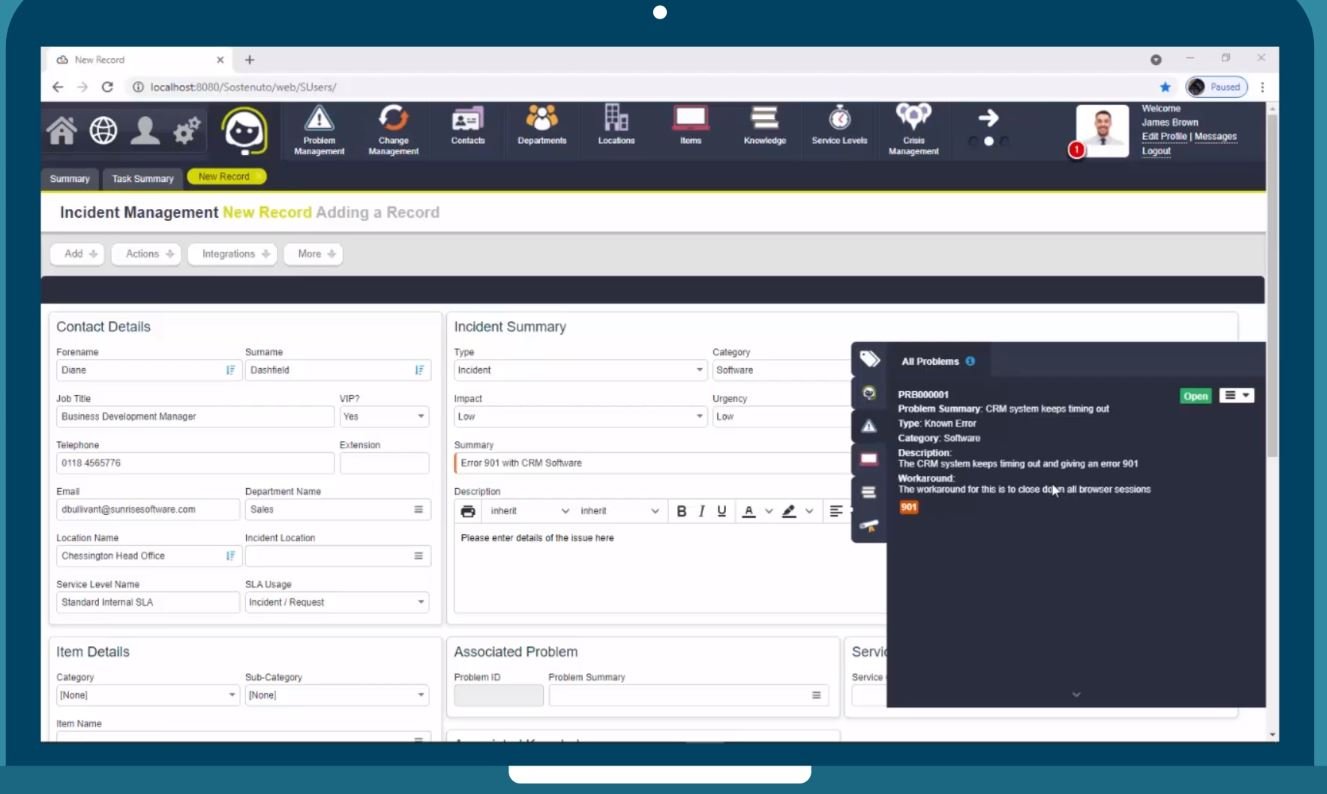 If your service operative wants to raise an incident from their default screen, as information is typed in and the customer is identified, on the right hand side you can see that dynamic searching has already automatically suggested useful and relevant information. In this example, we can now see all of the open incidents for this particular user.
If your service operative wants to raise an incident from their default screen, as information is typed in and the customer is identified, on the right hand side you can see that dynamic searching has already automatically suggested useful and relevant information. In this example, we can now see all of the open incidents for this particular user.
This is useful to both prevent the logging of duplicate incidents for a user, and also to give your IT team an idea of what the customer has been experiencing, therefore improving their overall experience.
In addition, we can see other useful and related information; items or assets that are allocated to this particular customer are visible. Again it saves a lot of time and effort of having to ask the customer what device they’re talking about if this information is already known and visible. Sunrise has an additional concept of tagging, which allows it to automatically present relevant information as it's being typed in. It may be that there’s an existing knowledge article or problem that can help you fix the particular issue that this customer is facing, which appears at this point.
Here the IT team types in error code '901'; you’ll notice that as this is typed in, the system has automatically presented a relevant knowledge article based on the tag ‘901’. A user of the tool can use this to help resolve the customer’s issue and improve their overall experience of dealing with the service desk.
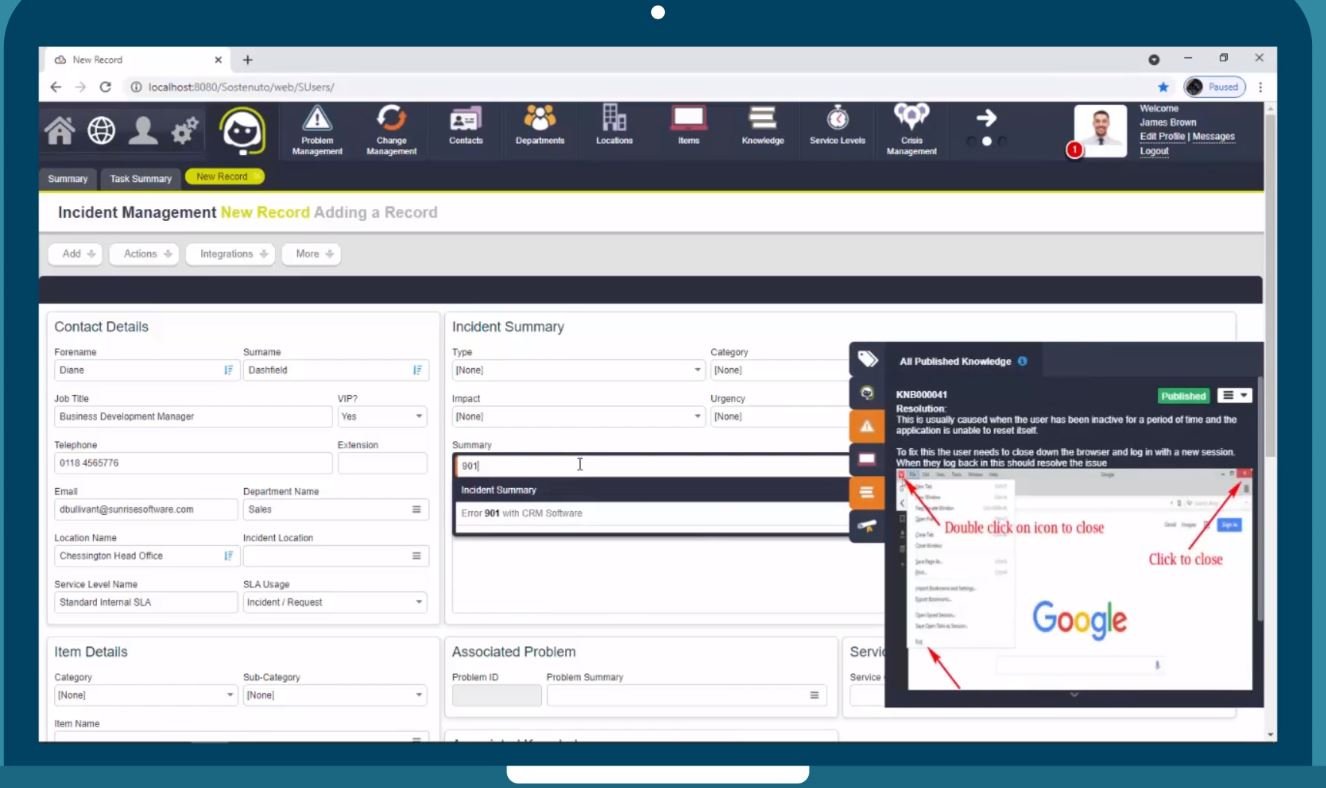
Another example may not be able to be fixed by a knowledge article; it may be an existing known problem instead. In this case we can see that the problem has been auto-suggested, so IT can then associate this new incident to the problem, and manage it centrally from within the problem record.
There’s nothing more frustrating for a customer than having to repeat information or to go through a series of questions if the answer to their issue is already known. Dynamic searching is just one way to help improve the overall customer experience by having this information proactively suggested, helping to resolve the issue more quickly and efficiently.
4. Integration to break down boundaries
Next we’ll look at how integration can help break down boundaries and improve the overall customer experience. There are always going to be multiple applications and systems in place within an organisation, so the more they can work together seamlessly, the greater the benefit to the IT team and its customers.
The service desk should be the central hub of all that you do, and interoperability of other applications is key. Sunrise has a powerful REST API that makes it easy to integrate with other applications for both inbound and outbound communication.
Here, we’re going to look at a couple of examples of popular integrations: Teams and Jira.
Often the service desk team will enter information into the service desk tool that it wants to share with other users. This can be done by email, but it may also be beneficial to share it with other applications via integration. In this example, we can look at how to update a major incident in Sunrise and share the information with Microsoft Teams without needing to update both separately for all concerned.
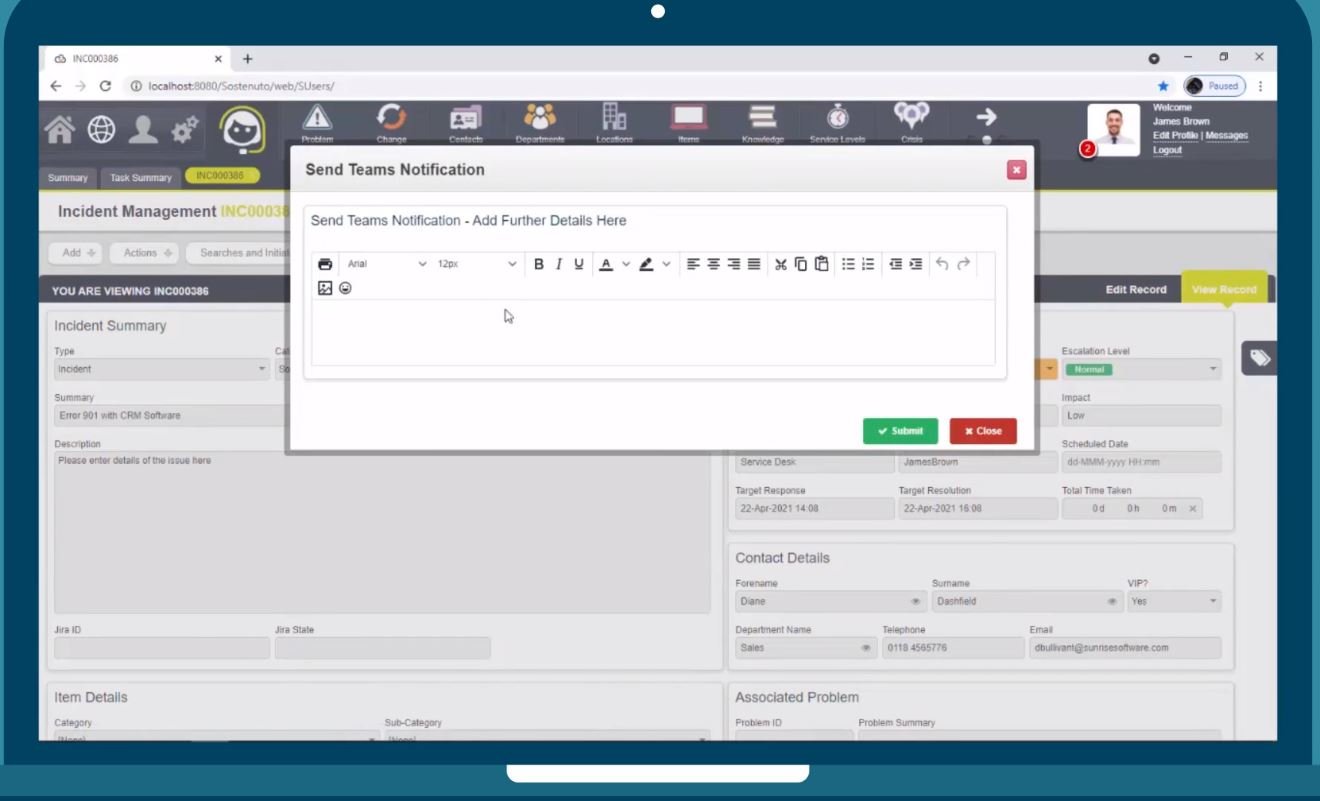
In this integrated scenario, while the IT user is within an incident ticket in Sunrise, all that's needed is for them to go to an action and select to send to Teams. As it's typed into Sunrise, the information can be seamlessly shared, meaning that all of the customers following that Teams channel will be automatically updated.
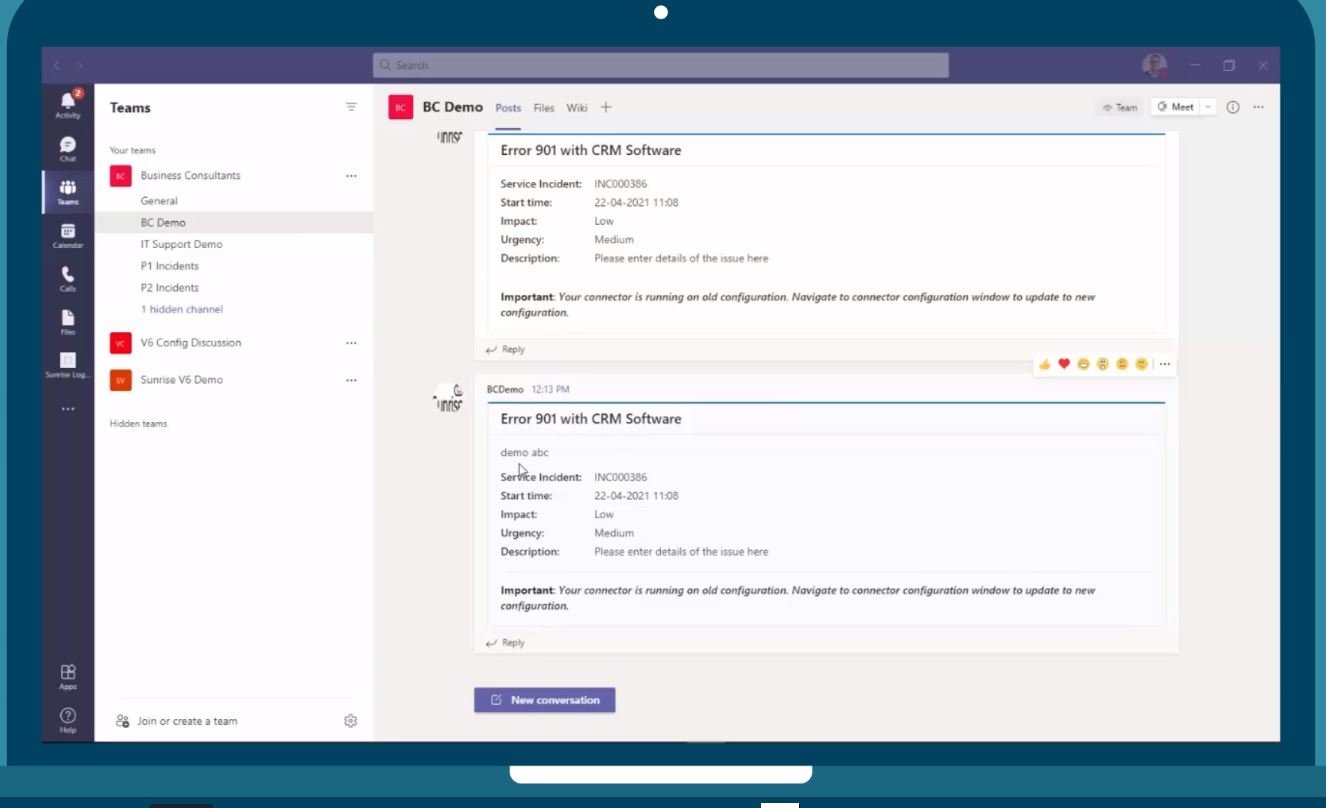
That not only saves time and duplication but also means that customers are updated in real time. Here we can see that the record and any additional details from Sunrise have been sent automatically to Teams.
Other popular integrations can be with areas such as Microsoft Graph, or for example you could automatically create a user in Azure or add an event to someone’s Outlook calendar. In this example, you can see how adding a calendar event in Sunrise can use an API to automatically add it to the relevant user’s calendars. Again this makes it much easier than having to manage a separate calendar and having to update it within the Microsoft application as well.
Often 2-way integration will also be required, if there's value in sharing information between two applications. This could involve a development tool or another application which a different team uses. Here you can see an example whereby we can integrate Sunrise with the Jira development tool, with information automatically sent to Jira using the API.
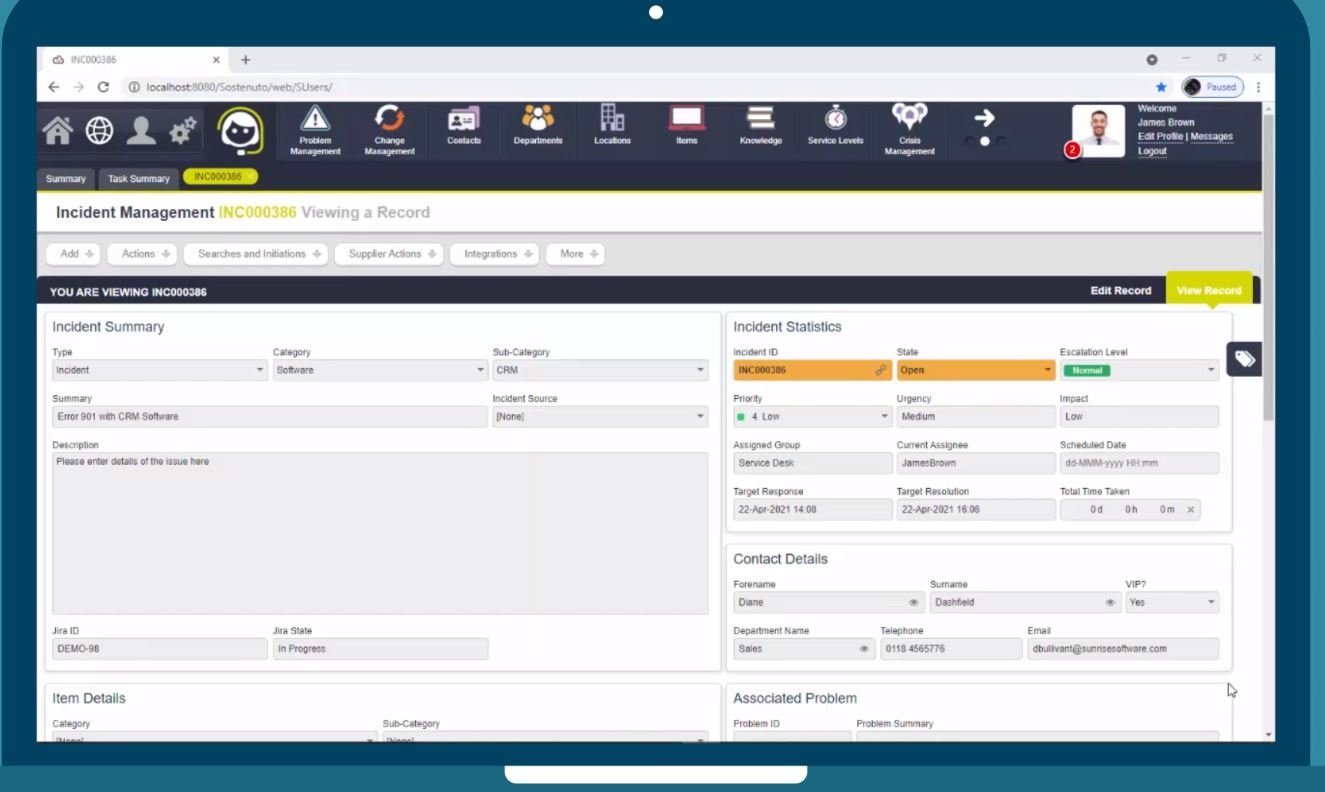
You’ll notice that when we do that, the record is created in Jira and we also see the update of the Jira reference within Sunrise. This means that in the future we can share information from Sunrise with Jira in both directions, so if the record is updated in Sunrise it can update Jira and likewise if Jira is updated, this can automatically update Sunrise. That’s just one example of how two applications can interact.
As you can see, integration helps to improve customer experience by breaking down boundaries. Integrating systems can mean customers can be updated in real time and things are less likely to fall between the cracks.
5. Reporting reaps wider benefits
Reporting can provide a massive benefit to organisations, helping you to analyse the data collected and to make strategic improvements. Reporting is key to unveiling the bigger picture to help you enhance your customer experience.
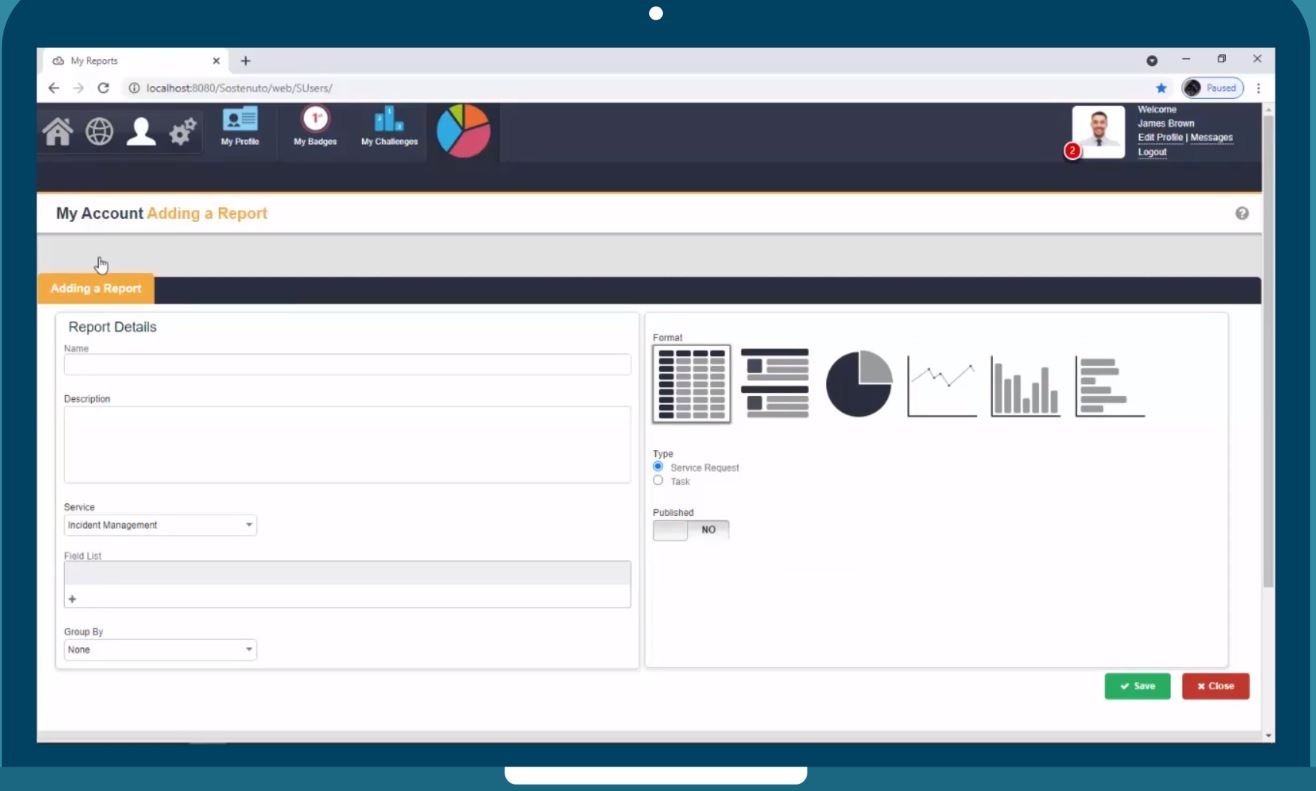
Sunrise has an inbuilt report manager, making it straightforward for all IT users to be able to create and run their own reports with a simple wizard. It has the added benefit that reports can be automatically emailed out to both key stakeholders and internal customers.
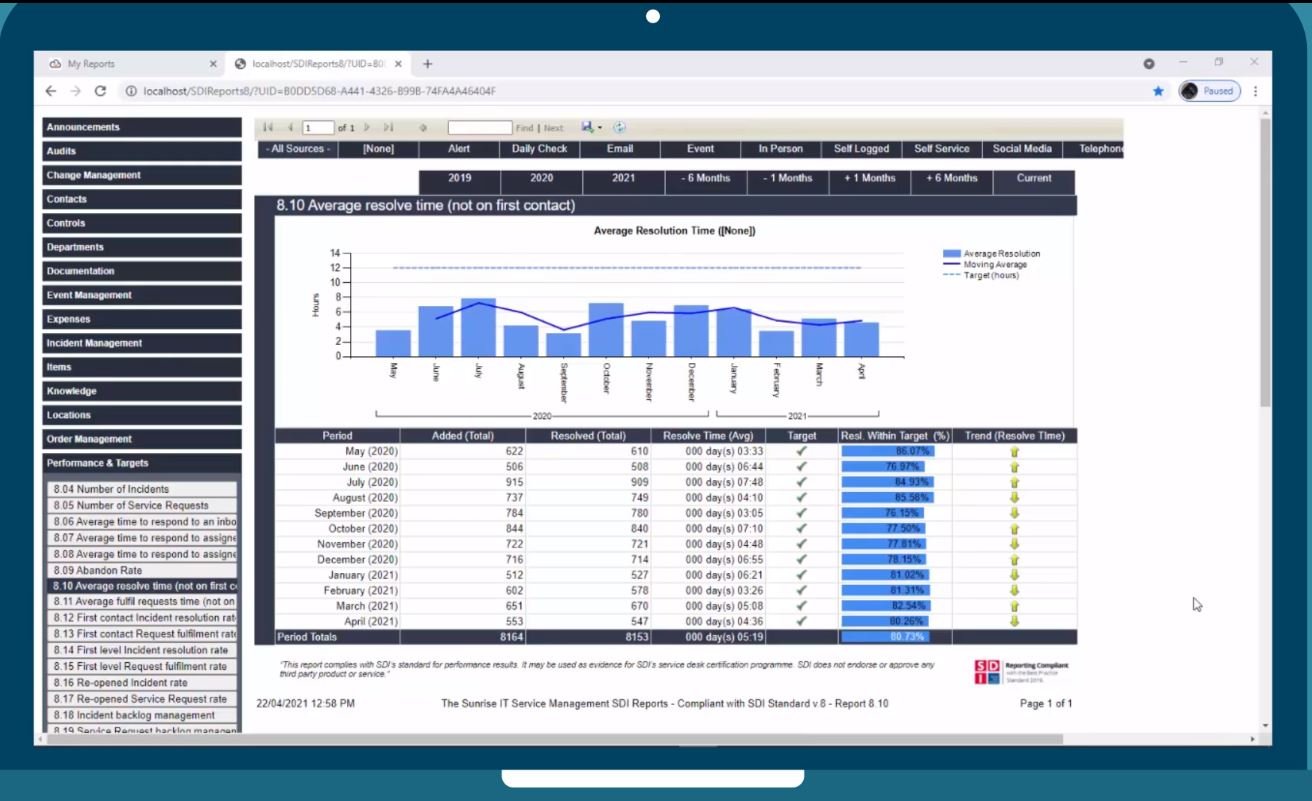
This reporting information can be used to help to make service improvements. The Service Desk Institute has a set of best practice recommended KPI reports for which Sunrise has SI approved certification. These reports can be used to help your service desk record its performance and improve the overall customer experience.
Real time dashboards are also a useful tool for a service desk. They present real time information, ensuring the service desk can make fast and accurate decisions based on what is going on to help you improve the overall customer experience.
Information can also be extracted into external tools such as Power BI. Power BI allows your teams to drill down and thoroughly analyse the data from their service desk and make decisions to improve performance and the overall customer experience. Here we can see a number of examples of charts and graphs reporting on the data collected.
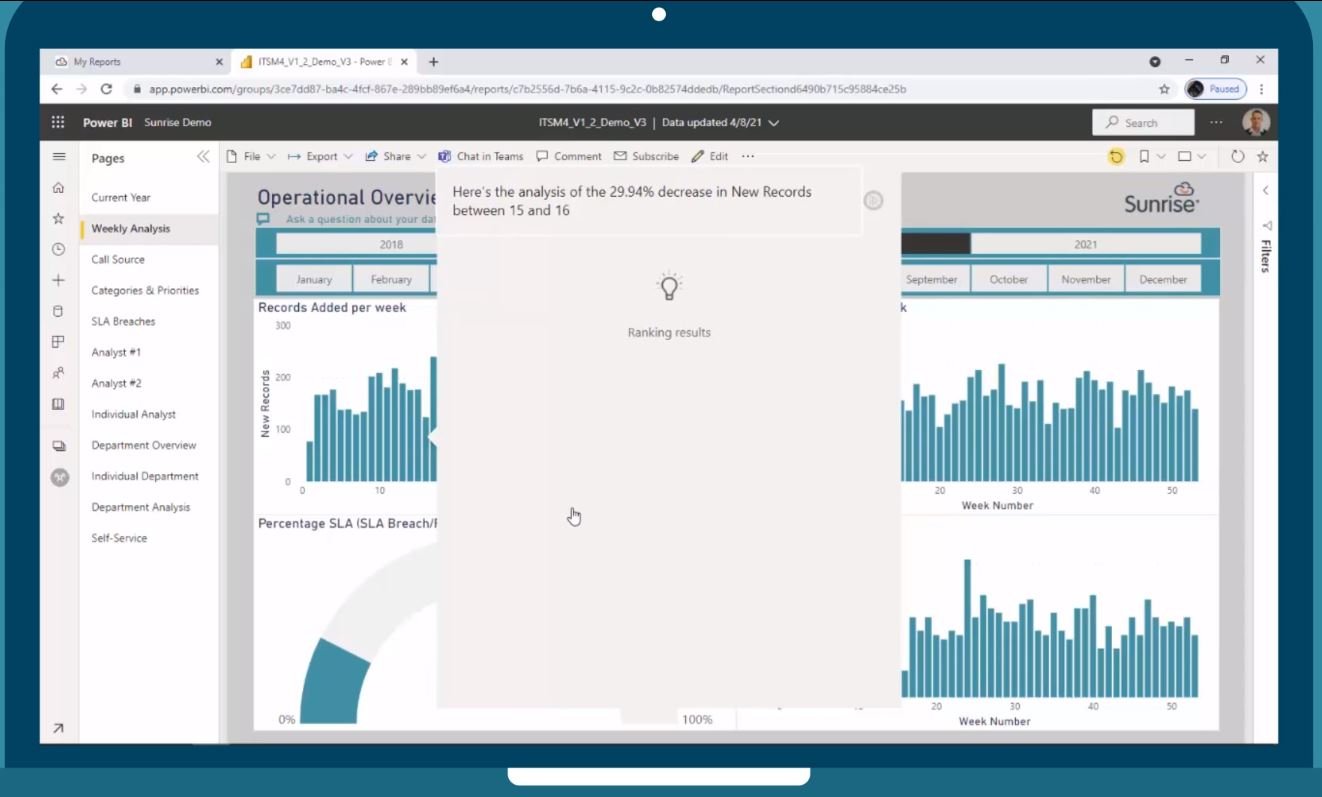
If you want to see more information, you can right click and ask Power BI to analyse the data to explain what’s going on, then it’ll go through, analyse the results and make a number of suggestions regarding to make improvements and why the data is showing what it is. Effective reporting is key to the overall CX; without it it’s very hard to see the bigger picture and understand what’s going on.
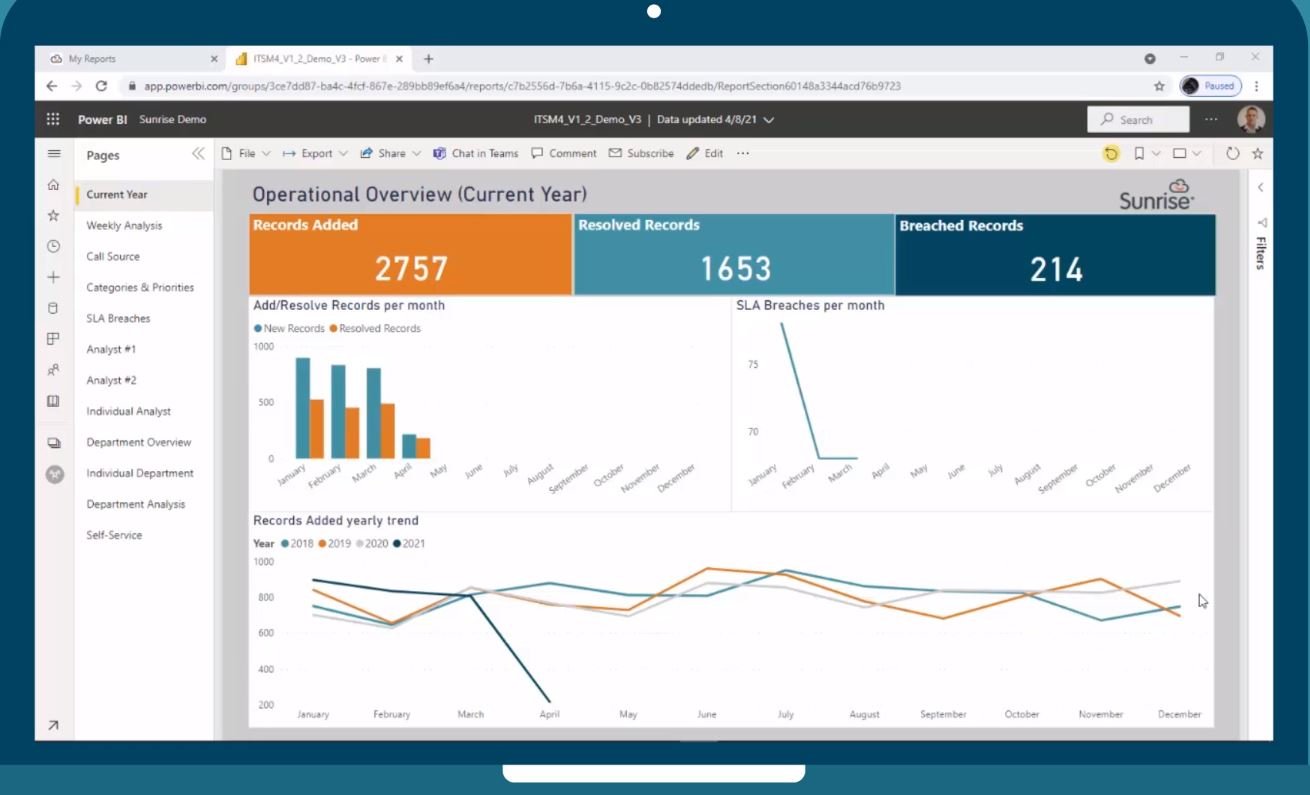
Conclusion
Making a success of service management is a combination of getting the best from people, planning, mindset and of course technology.
Keeping the customer experience in mind is an important outcome of any activity which affects the end user; we want to make all processes accountable to providing timely and relevant information and responses to customer issues.
Here, we've addressed 5 key areas which when addressed proactively have the effect of improving the customer experience. Of course there are others too and we at Sunrise would be delighted to help you on your path to discovery of customer experience excellence.
You can watch a video of CX wins from service desk actions here.
